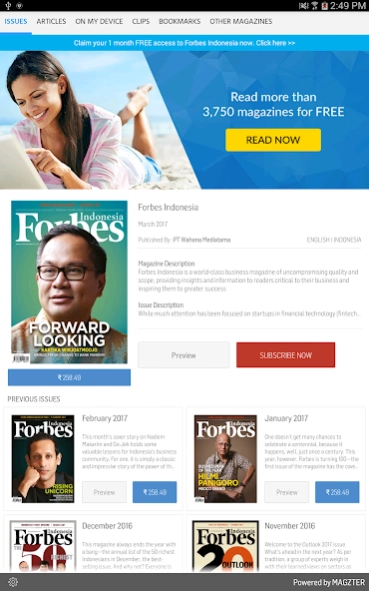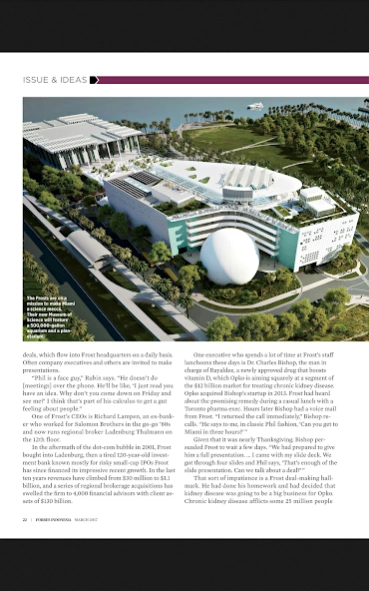Forbes Indonesia 8.1
Free Version
Publisher Description
Forbes Indonesia - Enjoy FREE reading for 7/30 days when you download the app!
Forbes Indonesia is a world-class business magazine of uncompromising quality and scope, providing insights and information to readers critical to their business and inspiring them to greater success
June 2014: Rising Global Stars The growing sophistication and size of Indonesia’s domestic market is providing space for some local brands to become global stars. This special section highlights 20 of these rising global stars, which cover a diverse range of businesses from snacks to software. Some of the country’s top entrepreneurs are demonstrating that they can grow companies and brands that compete not just in the local market but the global one. In fact, most are showing they can do well both at home and abroad. To be sure, this list is not exhaustive and there are more brands out there that deserve recognition.
About Forbes Indonesia
Forbes Indonesia is a free app for Android published in the Office Suites & Tools list of apps, part of Business.
The company that develops Forbes Indonesia is Magzter Inc.. The latest version released by its developer is 8.1. This app was rated by 1 users of our site and has an average rating of 2.0.
To install Forbes Indonesia on your Android device, just click the green Continue To App button above to start the installation process. The app is listed on our website since 2023-07-12 and was downloaded 3 times. We have already checked if the download link is safe, however for your own protection we recommend that you scan the downloaded app with your antivirus. Your antivirus may detect the Forbes Indonesia as malware as malware if the download link to com.magzter.forbesindonesia is broken.
How to install Forbes Indonesia on your Android device:
- Click on the Continue To App button on our website. This will redirect you to Google Play.
- Once the Forbes Indonesia is shown in the Google Play listing of your Android device, you can start its download and installation. Tap on the Install button located below the search bar and to the right of the app icon.
- A pop-up window with the permissions required by Forbes Indonesia will be shown. Click on Accept to continue the process.
- Forbes Indonesia will be downloaded onto your device, displaying a progress. Once the download completes, the installation will start and you'll get a notification after the installation is finished.